lately, updated to OpenSUSE Leap 42.1 from 13.2. but i couldnt disable the ‘packagekitd’ service.
And it is always annoying, boring, blah blah…
anyway, I HATE IT!!
HERE IS THE SOLUTION:
- Right click on ‘System Tray’;
- Select ‘System Tray Settings’;
- You should see an item( in ‘Extra Items’ section) named ‘Software Updates’.
- Uncheck the box, then apply the change.
That’s all, so simple. lol.
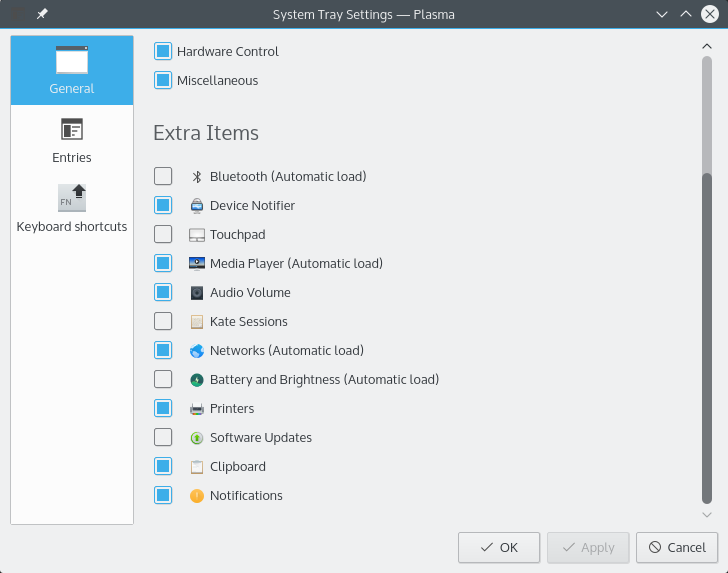
Leave A Comment